Getting the wire and cable you need should be the easiest part of your job. With that goal in mind, we are happy to announce two new features we just added to the ICE Cable Store:
- A page where you can view your website order history
- A faster way to re-order products you've ordered before.
To get started, first sign in to your account. Next, move your cursor over your name at the top of your screen and click on the Order History item in the menu:
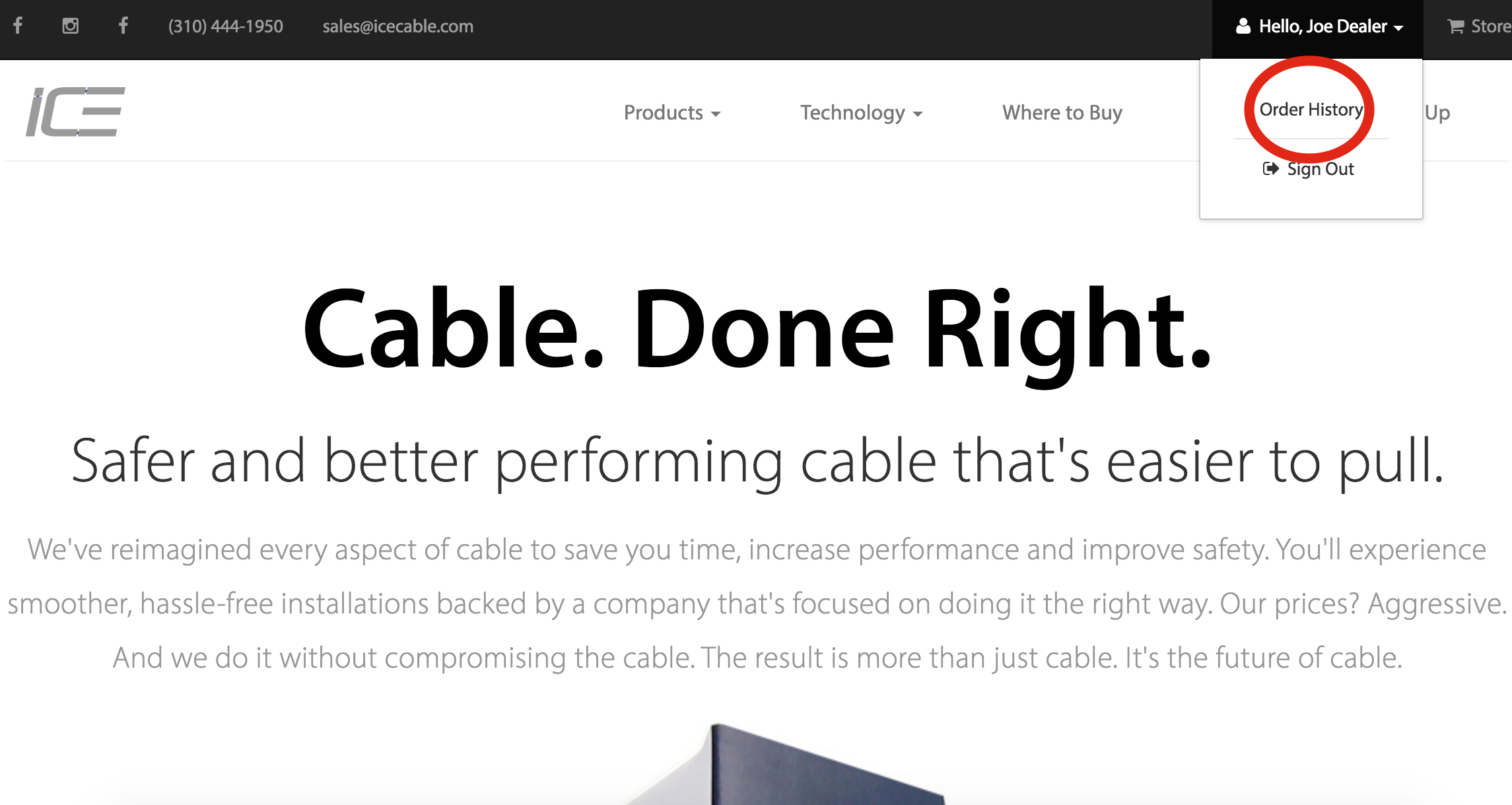
This will take you to your company's Order History, where you will see a list of all the orders you've placed through the website, along with their date, PO number, amount and other information. Click on the View button next to any order to see the order details:
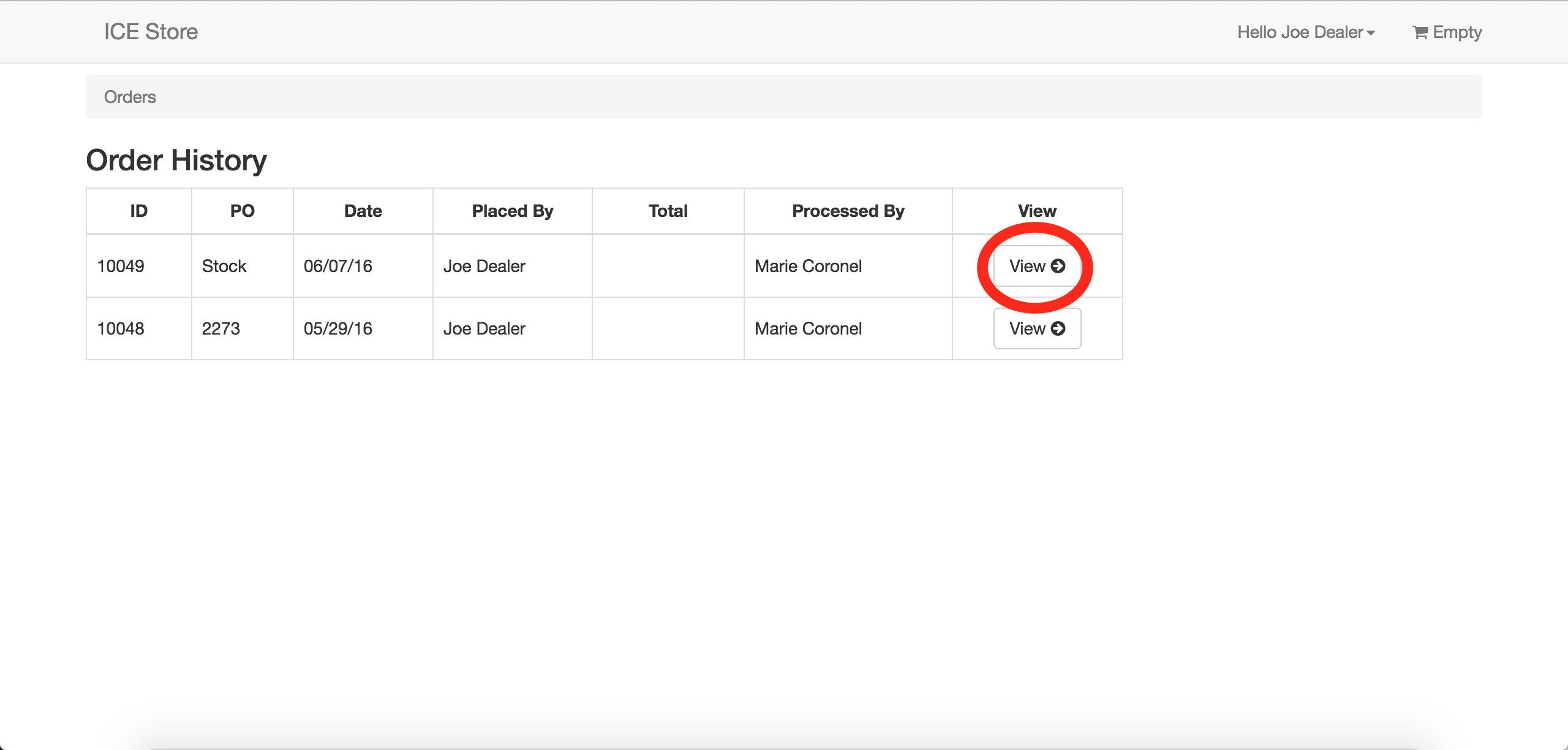
If you want to re-order the items on an order, you can click the Reorder button, which will add all of the items on that order to your cart:
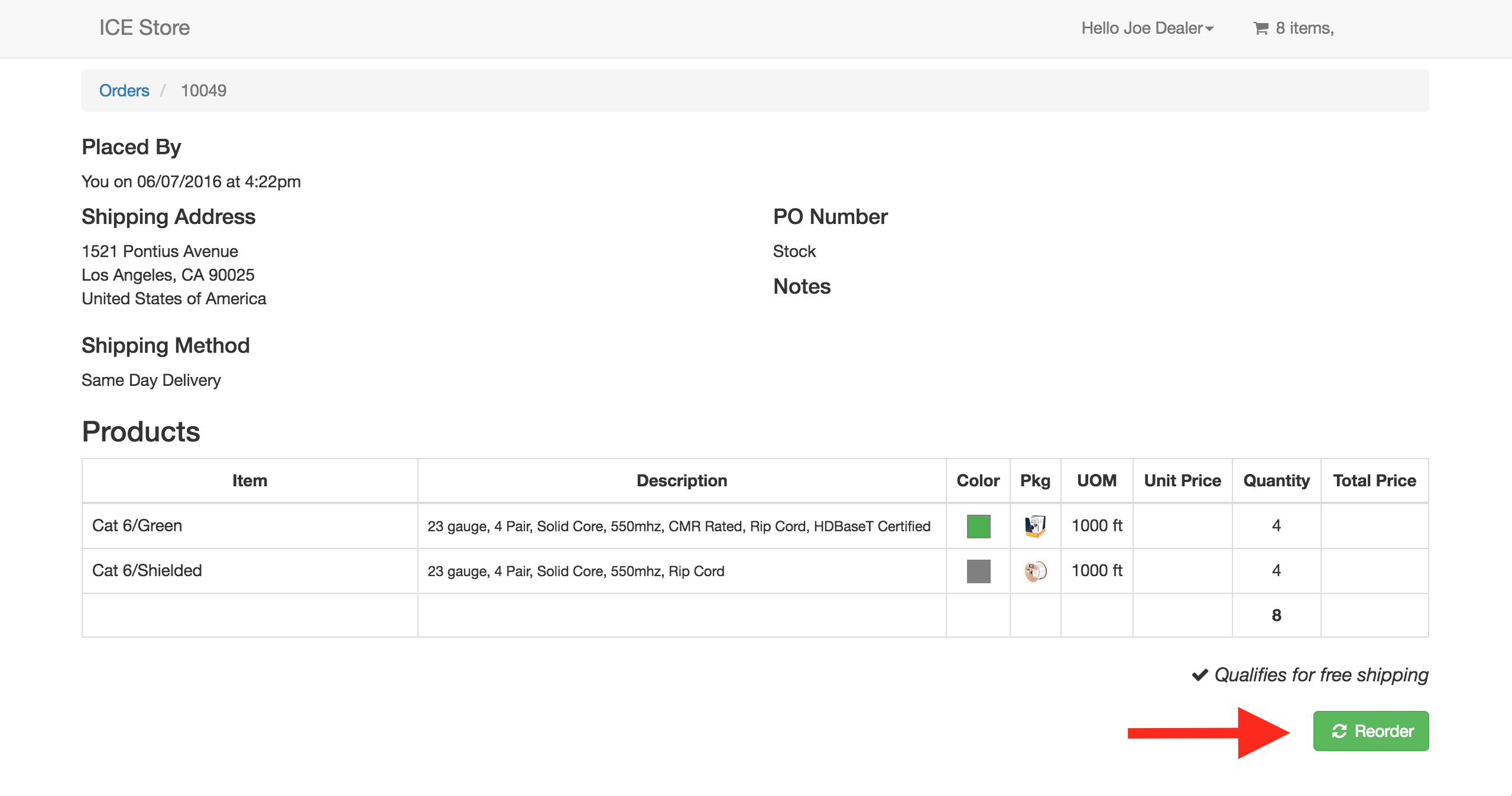
Now the items will be in your cart, where you can make changes before checking out. To navigate to your cart, click on the Cart nav item, which is the top-right item in the navigation. From there, you'll proceed through the normal checkout process:
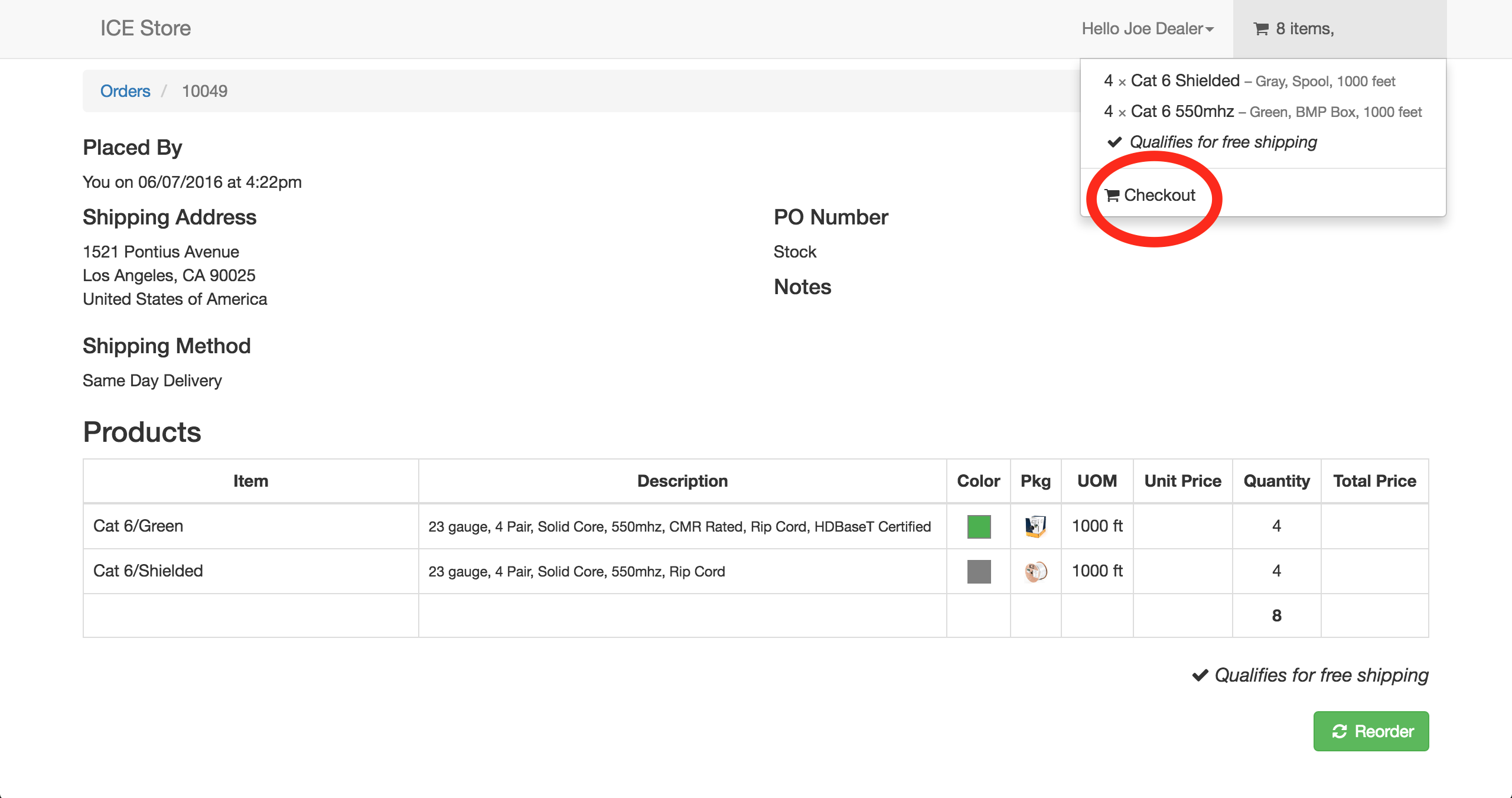
If you need any help using this feature, or with the store in general — especially if there's a feature you'd like us to add — always feel free to email or call Rico (he's in charge of our website) at rico@icecable.com or [(424) 347-6978](tel:(424) 347-6978).